Introduction
The Car Park Label Scheme (CPLS) provides two types of labels that allow drivers (Class 1) and passengers (Class 2) with medically certified mobility challenges to park at accessible spaces, so they can board or alight from their vehicles safely.
Each label, with the vehicle number and expiry date, can be used by the label holder only. Car park labels are not applicable to motorcycles.
Things to Note Before Applying
- Each successful applicant will be issued with only one non-transferable label, regardless of the number of vehicles they own.
- Refer to the ‘Documents Required’ section to find out what documents are needed to complete the application.
- Expired labels are invalid and must be disposed of properly. Applications for renewal of labels may be submitted 3 months in advance.
- You can also update your In-Vehicle Unit.
Who can Apply
|
Application Type
|
Class Type
|
|
Class 1
|
Class 2
|
Class 2 SSA
|
|
For individuals
|
For social service agencies (SSAs)
|
|
New Application
|
Drivers who are certified by Singapore registered medical professionals to require the use of bulky mobility aids and need to open the vehicle doors fully to board or alight from the vehicle.
|
Passengers who are certified by a Singapore registered medical professionals as to require the use of bulky mobility aids and need to open the vehicle doors fully to board or alight from the vehicle.
|
SSAs who provide dedicated transport to passengers with mobility impairment. The SSAs must be registered as NCSS Members.
|
|
Label Renewal
|
You may apply to renew your label if your label expires within 3 months. You must continue to meet the scheme eligibility to renew your label. Early submissions will not be accepted.
Please note that expired labels are invalid and must be disposed of properly.
|
| Label Replacement |
You may apply for a new label if your label is lost or damaged. |
|
Change of Vehicle
|
To change the vehicle number that has been registered with your existing label, submit an application via e-Service or complete the application form and choose Change of Vehicle.
You will be issued a new label. Please note that you have to return your old label to receive the new one.
|
To submit a new application.
|
Documents Required
You will need the following documents to complete your application. Please have them ready before you apply.
For Drivers with Mobility Impairment (Class 1 Label)
Please use the latest version of the application form (including the mobility report) to minimise unnecessary delays in processing your application.
| List of Documents |
Type of Application |
| New |
Renewal |
Change of Vehicle |
| Class 1 Application Form (Click to download)
|
✓ |
✓ |
✓ |
| Class 1 Mobility Report (Note: The form is downloadable via Class 1 Application Form.) |
✓ |
✓ |
✘ |
| Copy of the Vehicle Registration Details |
✓ |
To submit if there are changes from the last application (e.g. Change in Address / Caregiver etc.) |
✓ |
| Copy of the Driver’s NRIC (front and back) / Passport / Visit Pass |
✓ |
To submit if there are changes from the last application. |
For Passengers below 21 years old
- A copy of the Caregiver’s NRIC (front and back)
|
✓ |
If you have lost or misplaced your label, you may request a replacement of the label. Click
here to download the Label Replacement Form.
How to Apply for a Label / Renew Your Label / Change Vehicle Number / Request for Label Replacement
- Online via eService
- Log in with the SingPass of the Driver with Mobility Impairment to complete the online application form and upload your supporting documents.

![]()



- Step-by-step guide for Class 1 eService application
- By Email
Submit the documents required to carparklabels@sgenable.sg
For Passengers with Mobility Impairment (Class 2 Label)
Please use the latest version of the application form (including the mobility report) to minimise unnecessary delays in processing your application.
| List of Documents |
Type of Application |
| New |
Renewal |
Change of Vehicle |
| Class 2 Application Form (Click to download) |
✓ |
✓ |
✓ |
| Class 2 Mobility Report (Note: The form is downloadable via Class 2 Application Form.) |
✓ |
✓ |
✘ |
| Copy of the Passenger’s NRIC (front and back) / Passport / Visit Pass |
✓ |
To submit if there are changes from the last application (e.g. Change in Address / Driver etc.) |
To submit if there are changes from the last application (e.g. Change in Address / Driver etc.) |
| Copy of the Driver’s NRIC (front and back) / Passport / Visit Pass |
✓ |
Copy of the Vehicle Registration Details
|
✓ |
✓ |
For Passengers below 21 years old
- A copy of the Caregiver’s NRIC (front and back)
|
✓ |
To submit if there are changes from the last application. |
|
For Passengers who are Mentally Incapacitated
- A copy of the Caregiver’s NRIC (front and back)
- A copy of the Lasting Power of Attorney
- A copy of the Court’s Order with Doctor’s Memo indicating the passenger is mentally incapacitated
|
✓ |
If you have lost or misplaced your label, you may request a replacement of the label. Click here to download the Label Replacement Form.
How to Apply for a Label / Renew Your Label / Change Vehicle Number / Request for Label Replacement
- Online via eService
- Log in with the SingPass of the Passenger with Mobility Impairment to complete the online application form and upload your supporting documents.
![]()

- Step-by-Step guide for Class 2 eService application
- By Email
Submit the documents required to carparklabels@sgenable.sg
For SSAs Providing Dedicated Transport to Passengers with Mobility Impairment (Class 2 SSA Label)
Please use the latest version of the application form to minimise unnecessary delays in processing your application.
| List of Documents |
Type of Application |
| New |
Renewal |
Label Replacement |
| Class 2 SSA Application Form (Click to download) |
✓ |
✓ |
✓ |
| SSA Unique Entity Number (UEN) |
✓ |
To submit if there are changes from the last application (e.g. Change in UEN etc) |
| Copy (or Copies) of the Vehicle Registration Details |
✓ |
How to Apply for a Label / Renew Your Label / Change Vehicle Number / Request for Label Replacement
- Online via eService
- Log in to our e-Service using SSA’s CorpPass to complete the online application form and upload your supporting documents.
![]()

- By Email
Submit the documents required to carparklabels@sgenable.sg
Important Notes
How to Update In-Vehicle Unit
- Online via eService
- Class 1: Log in with the SingPass of the Driver with Mobility Impairment
- Class 2: Log in with the SingPass of the Passenger with Mobility Impairment
![]()

• Log in to SG Enable's e-Services Portal.
• Select Client as your role.
• Navigate to Services > Accessibility.
• Click Car Park Label Scheme (CPLS) on the right pane. The Car Park Label Scheme (CPLS) page appears.
• Under My vehicle information, click on Update vehicle information.
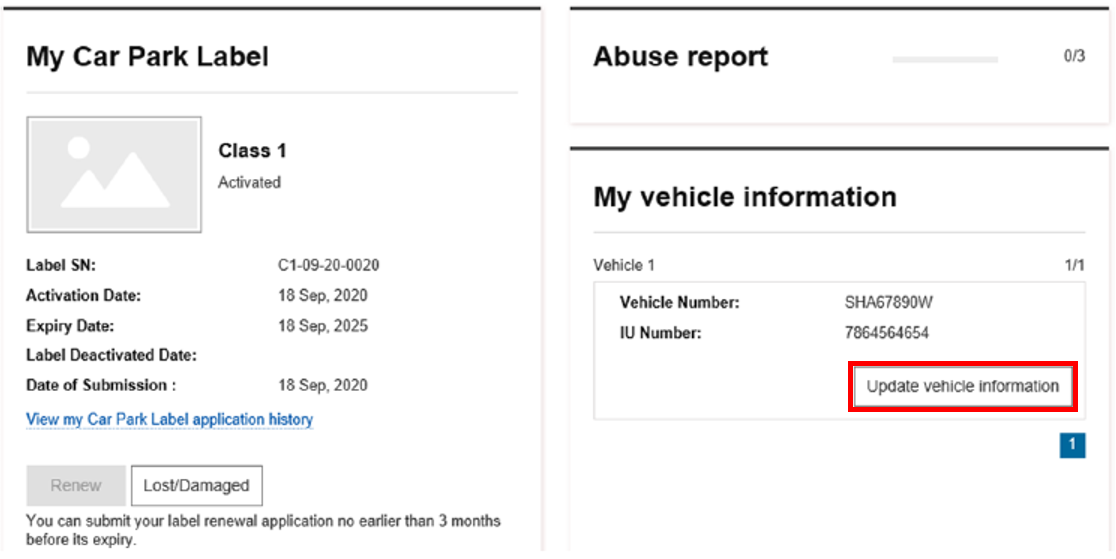
- By Email
Email your new In-Vehicle Unit / On-Board Unit number along with your vehicle number to carparklabels@sgenable.sg
Reporting Misuse of Accessible Parking Lots
There are fines for misusing the accessible spaces and/or labels. Parking enforcement agencies such as the Housing Development Board (HDB), Urban Redevelopment Authority (URA) and National Parks Board (NParks) issue summonses for such misuse.
Members of the public who spot a misuse of accessible spaces can contact the relevant parking enforcement agencies, such as the carpark operators or building owners of shopping malls. Information on enforcement agencies is also prominently displayed on signs at carparks.
To report misuse, please contact the relevant parking enforcement agencies:
| HDB & URA Carparks |
OneService MobileApp or call 1800-338-6622 |
| NParks Carparks |
OneService MobileApp |
For private carparks, please contact the respective building owners or the Management Corporation Strata Title (MCST).
Label Validity
Issued labels may be voided before their expiry dates under the following circumstances:
- The demise of the label holder
- Label is declared lost or damaged
Invalid labels should be returned to SG Enable by post:
SG Enable - Car Park Label Scheme
20 Lengkok Bahru #01-01
Singapore 159053
The use of invalid labels may result in fines issued by the respective car park owners and operators.
More Information